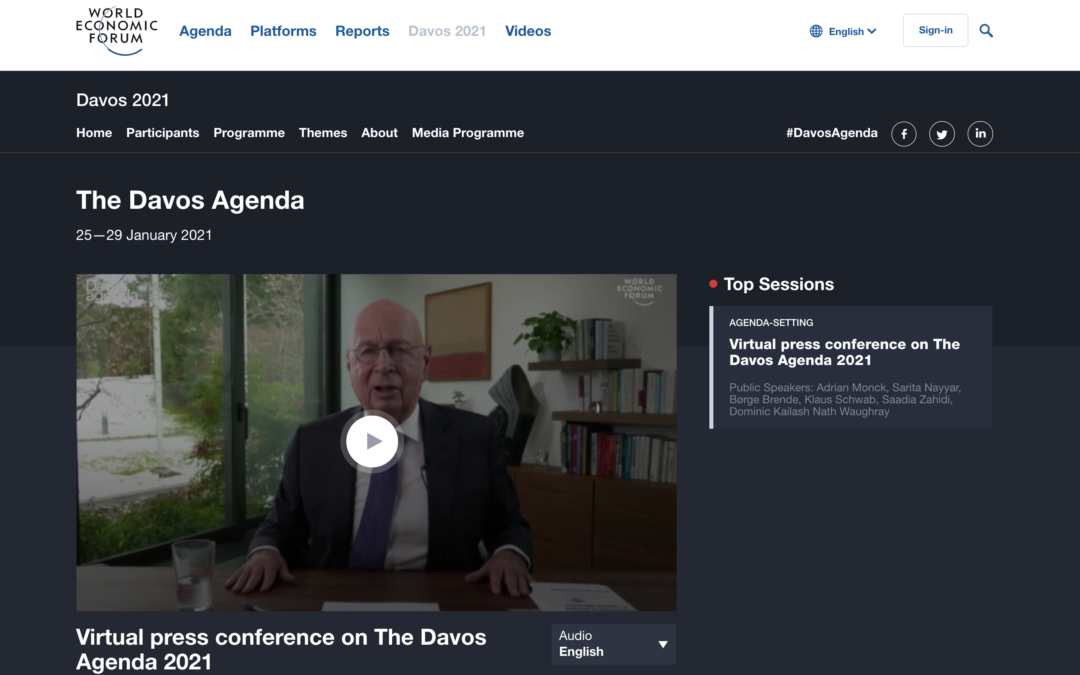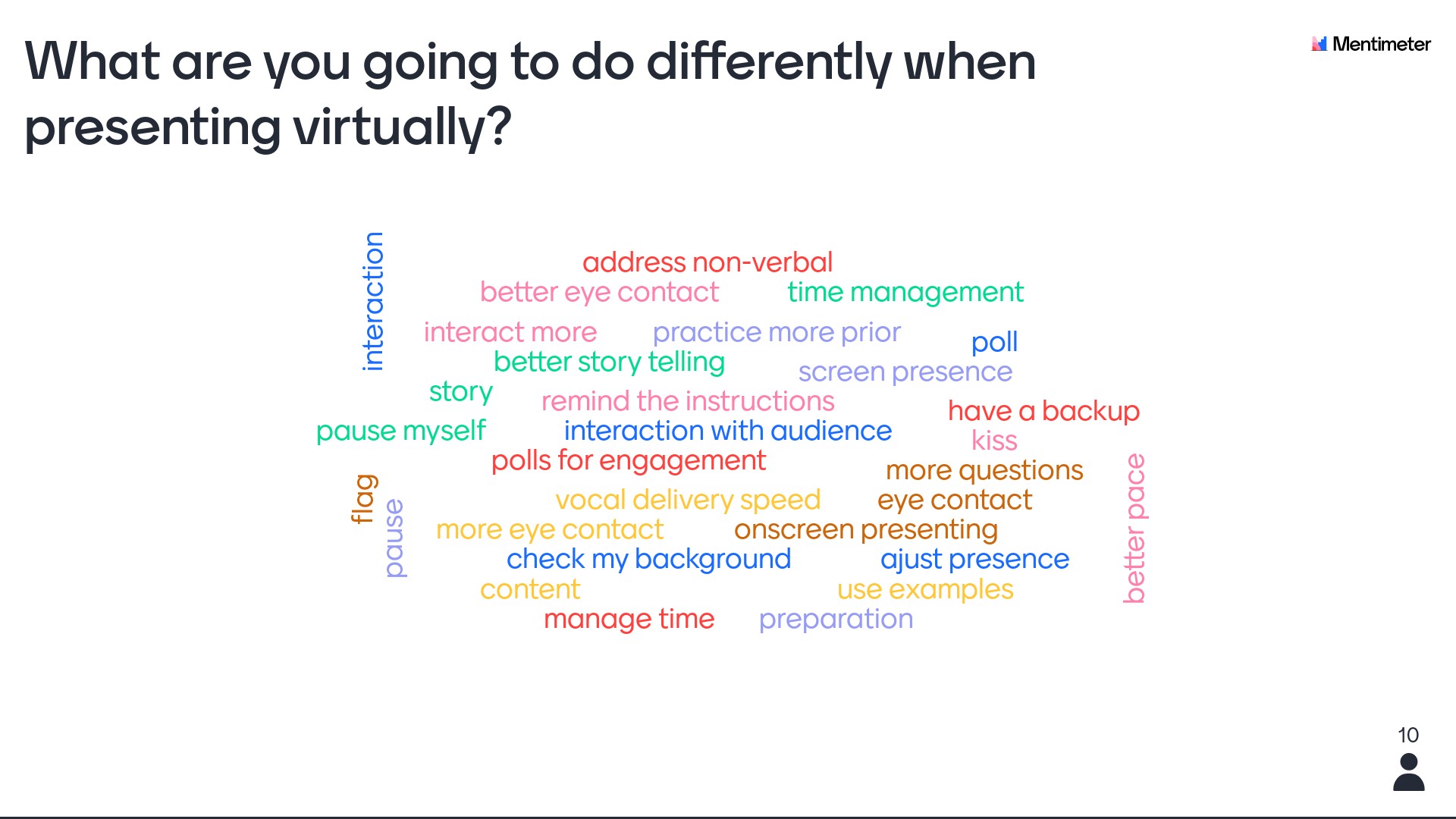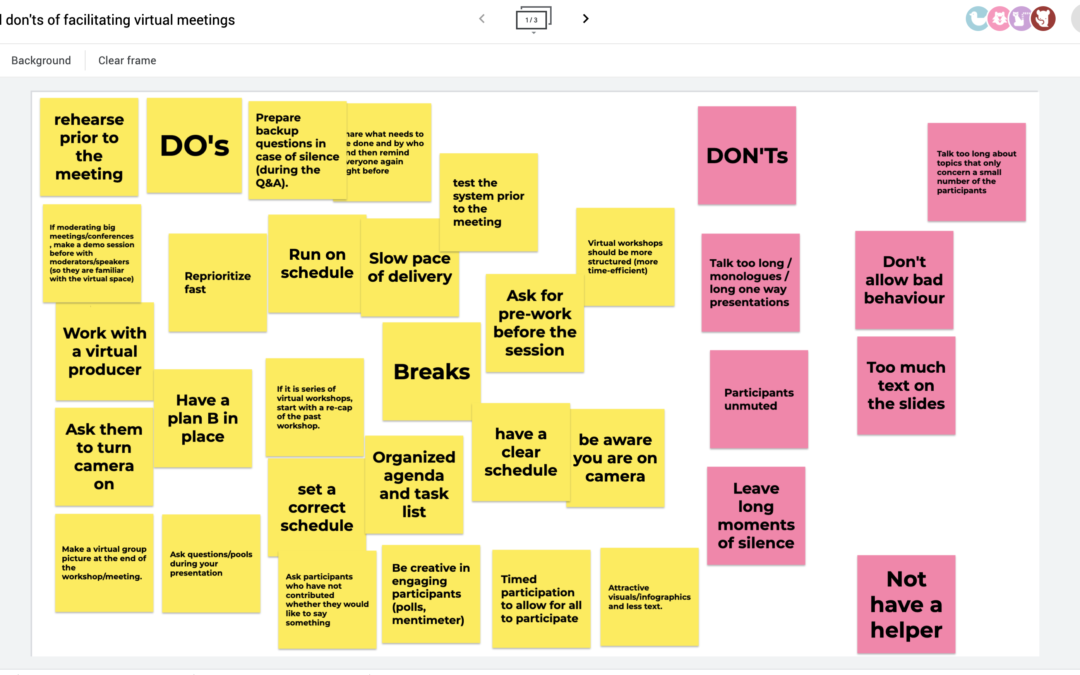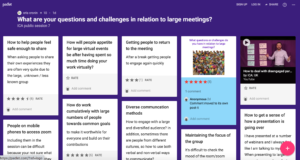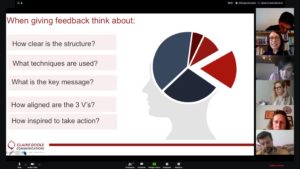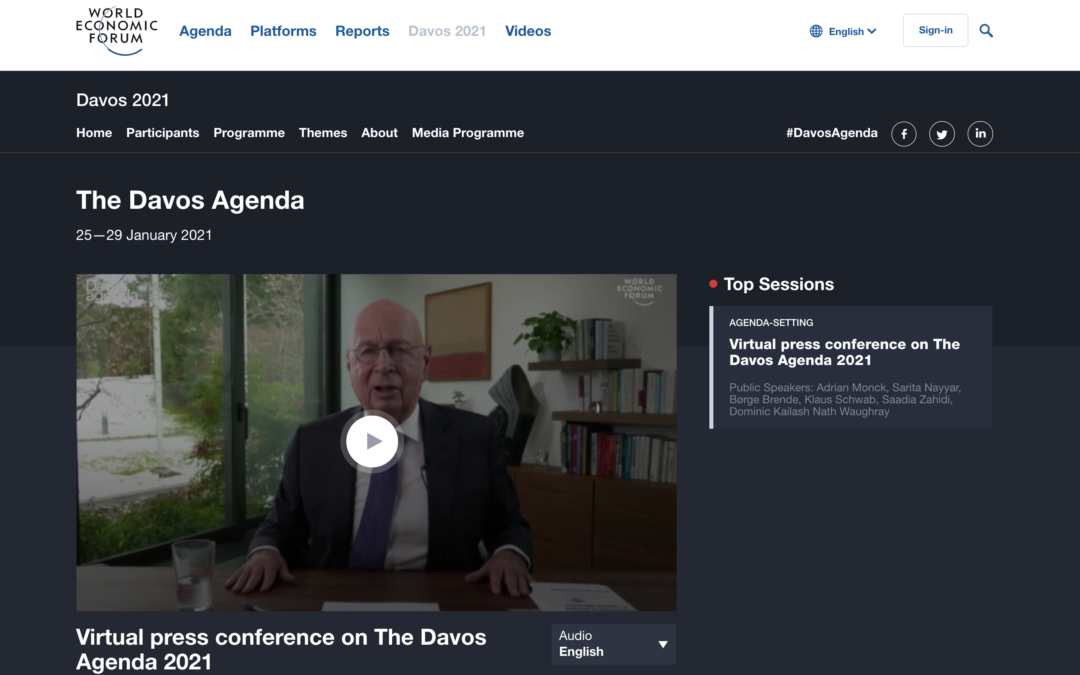
by Claire Doole | Jan 24, 2021 | Blog
This Monday the powerful icons of business, finance and a spattering of civil society will not meet in the Swiss ski resort of Davos for the annual World Economic Forum’s flagship meeting. Instead, they will meet virtually for a meeting billed as the Davos Agenda which will focus on rebuilding trust and shape the principles, policies and partnerships needed for 2021.
I am hoping the virtual meeting will also showcase and shape best practice in terms of organising virtual events. Many companies and organisations have made the shift from physical to digital events – recognising that producing a successful event is like producing a TV programme. As I wrote in my September blog, they must be shorter, more varied, more creative, better moderated and rigorously rehearsed.
But since then, it has become even more obvious that organisers are going to have to up their game if they are to counter the increasing challenges of high attrition rates.
Let me share some anecdotal evidence. Organisers are not getting the numbers as “zoom fatigue” sets in and attendees zoom out. In some instances, there are just too many virtual events. One communications director from an international organisation told me they organised 67 webinars last year – sometimes up to three a week– and had to make sure staff took part to ensure strong numbers.
This year, faced with budget cuts, international organisations and NGOs are scrambling for relevance with donors, which means the pandemic of virtual events shows no sign of slowing. However, they systematically risk forgetting the well-known saying in communications that less is more.
In the corporate world there are also challenges. I hear that some C-suite members are reassessing their attendance at virtual events as the opportunities to network and influence are limited. CEOs go to Davos after all mainly for the deals they can do in the corridors or on the ski slopes!
Other executives have told me that their companies are weighing up the benefits of sending staff to trade fairs as they are not getting the leads, despite the networking opportunities offered on some platforms. They complain about the business model of having to pay extra for networking and that these meetings are just not the same as the chance encounter over coffee! Some companies are even reducing or pulling out from sponsoring virtual events this year due to disappointing attendance figures.
What will change in 2021
Despite the challenges of virtual events, everyone agrees however that they are here to stay. They still offer the 4 C’s of convenience, cost, convening power (greater diversity and reach of speakers and attendees) and climate change impact.
However, given the limitations of the virtual world, the next race is on to replicate as closely as possible the experience of attending a physical conference.
In 2021 we will see two major changes –a move to larger scale hybrid events and the creation of platforms designed to augment reality and provide an enhanced nearly physically presenter user experience for those who’ can’t be on site.
Hybrid events are likely to become the new normal

The reasons are obvious – hybrid events are more dynamic as they bring in the dimension of human contact, making discussing more interesting and emotional. Believe me, it is much easier to moderate a discussion when you can gauge body language and interject to drive the conversation forward. It also has the great advantage that even if speakers lose connectivity, you can keep the discussion flowing as you can turn to those with you in the studio!
Already, we are seeing on TV, presenters and guests appear in the studio as well as on screen, and some programmes and sports events now have a socially distanced live audience.
Next generation of platforms
Platforms are working hard to reduce any perceived inequality between those who are physically present and those joining virtually. Platforms like Lunchpool and Vsummits are for example developing networking features, allowing attendees to move from virtual table to virtual table and talk in small groups or one-on-one.
The challenge of hybrid events and using such platforms is cost, which might be prohibitive for those without deep pockets. The company that comes up with an inexpensive model for hybrid events that brings in new technologies from the gaming world and AI will be highly sought after – making such platforms as Zoom pro, MS Teams and Webex relics similar to the first iphone.
Virtual still has a place
Some organisations though will still opt for a fully virtual event for reasons of inclusivity, preferring the level playing field of speakers and audience all coming together virtually.
This week the Davos Agenda meeting should show us what is possible to achieve in the virtual world. I am looking forward though to finding out more about the hybrid event that the World Economic Forum is organising in Singapore in May as this could serve as a model for large scale hybrid events – the next step in our return to the new normal!
Claire moderates in the virtual world and can help you organise an event that attracts and retains your audience’s attention.

by Claire Doole | Nov 29, 2020 | Blog, Moderating
Many of you are moderating events and panel discussions in the virtual world. If you are an in-house moderator, you have an advantage over someone like myself in that you automatically know the subject area. However, that doesn’t mean that you can “rock up and just have a conversation” in the words of someone I coached recently in how to moderate at a virtual event!
Professional moderators may make it look effortless as they seamlessly transition from one speaker, subject area or segment to another, but it takes a lot of preparation to work out the editorial narrative of an event and the flow of a specific panel discussion.
In many respects in the virtual world, it is even harder for two main reasons:
1) It is more challenging to capture and hold the audience’s attention and;
2) Organizers are packing their events with too many speakers.
If you want to overcome these challenges and be a dynamic virtual moderator, have a look at some of my tips below:
Work with the organisers on event design
I run workshops and act as a consultant to organisations and companies on how to design an entertaining, participatory and insightful event. As an in-house moderator, however, you are well placed to influence the narrative and flow of the event from the start.
• Make sure organisers have made the shift from the real to virtual world and apply the principles of TV programme makers, namely short, varied and creative.
• Advise on the format. Blocks of speakers who present one after each other is overwhelming and potentially tedious for the audience. I have seen programmes where nine speakers make keynote speeches, presentations or remarks with no audience or moderator intervention for the first hour. Even two keynote speeches of 20 minutes each back to back before the audience Q&A is asking a lot of the audience.
• Limit the number of speakers in a panel discussion to no more than four. I have turned down panel discussions where there are seven speakers as it is impossible to generate a lively discussion of views. It goes without saying that it is frustrating for the panelists to be given so little time to get their points across and can certainly lead to information overload for the audience.
Prepare and deliver

Courtesy of the European Institute of Gender Equality
Virtual events require even more energetic moderation as you have to work harder to hold and retain the audience’s attention. Virtual event organisers are telling me how it is increasingly difficult to attract audiences due to “zoom fatigue”, but also how they see audience figures dive as soon as they lose interest.
• Prepare thoroughly. Whatever the format of your event – presentations, keynote speeches, interviews or panel discussions, you have to prepare by researching the latest findings and talking to your speakers to find out the points they want to make. This applies to in-house moderators just as much as to professional moderators like me.
• Interact with the audience as often as possible and ensure you leave enough time for audience questions throughout and at the end. In the virtual world this is easier as the questions are usually written, reviewed and collated for you unlike in the real world where people can make long rambling remarks or ask unclear questions.
• Manage time. This is a key component as people will leave if a segment or speaker goes on for too long. Similarly, if the event goes over time, you will find that many people have already moved onto their next Zoom call!
Having moderated many virtual and hybrid events in 2020, I know you have to be a more dynamic moderator in this environment. Unfortunately, even if you are naturally charismatic and a subject expert, you can’t just rock up as the moderator I recently coached soon realised!
If you or your co-moderators feel you would benefit from some coaching or group training in how to moderate at a virtual event in 2021, do get in touch.

by Claire Doole | Oct 19, 2020 | Blog, Presenting
“It ain’t so much the things that people don’t know that makes trouble in this world, as it is the things that people know that ain’t so.”
This is one of the many quotes attributed to 19th Century American writer Mark Twain and it definitely applies to presenting.
Many people think they are good presenters – mostly because people are too polite to tell them they are not, or in the case of senior people because no one dares tell them!
Presenters themselves also have a blind spot. This month I was asked to train a number of speakers taking part in virtual conferences. I blocked time in my diary and waited for the Doodle calendar to fill up. Two things happened – some people were too busy, others left it to the last moment.
This only confirmed to me another great quote about public speaking. This time by the American comedian, Jerry Seinfeld, who said:
“According to most studies, people’s number one fear is public speaking. Number two is death. Death is number two. Does that sound right? This means to the average person, if you go to a funeral, you’re better off in the casket than doing the eulogy.”
People who don’t like public speaking tend to put off preparing their presentation until the last minute.
The reason though I believe people did finally sign up was because it was pitched as engaging presenting in the virtual world. The world of Zoom is unforgiving. If people are bad at presenting in the real world, their mistakes are amplified virtually. You simply have to be better – powering up your visual, vocal and verbal channels of communication – in order to break through the digital screen and hold attention.
5 quick tips on engaging virtual presenting
• Establish onscreen presence – You are now a television presenter, so you need to make sure you are looking directly in the camera and having a conversation with it as if you were talking to someone in person.
• Think about your audience – If you want to break through the digital screen and get their attention, you have to meet their expectations. What do they need to know? How does your presentation help them?
• Keep it simple and straightforward – What is your big idea and what are the three key messages you would like your audience to take away? You need to peel away the layers of complexity so people understand immediately what you are saying.
• Make it memorable – Use the SUCCESS model to create messages that stick. They must be simple, unexpected, concrete, credible, emotional and don’t forget to illustrate a key message with a story to build connection.
• Rehearse, rehearse, rehearse – Professional television presenters do, so like them you must know what you are going to say and never go over time!
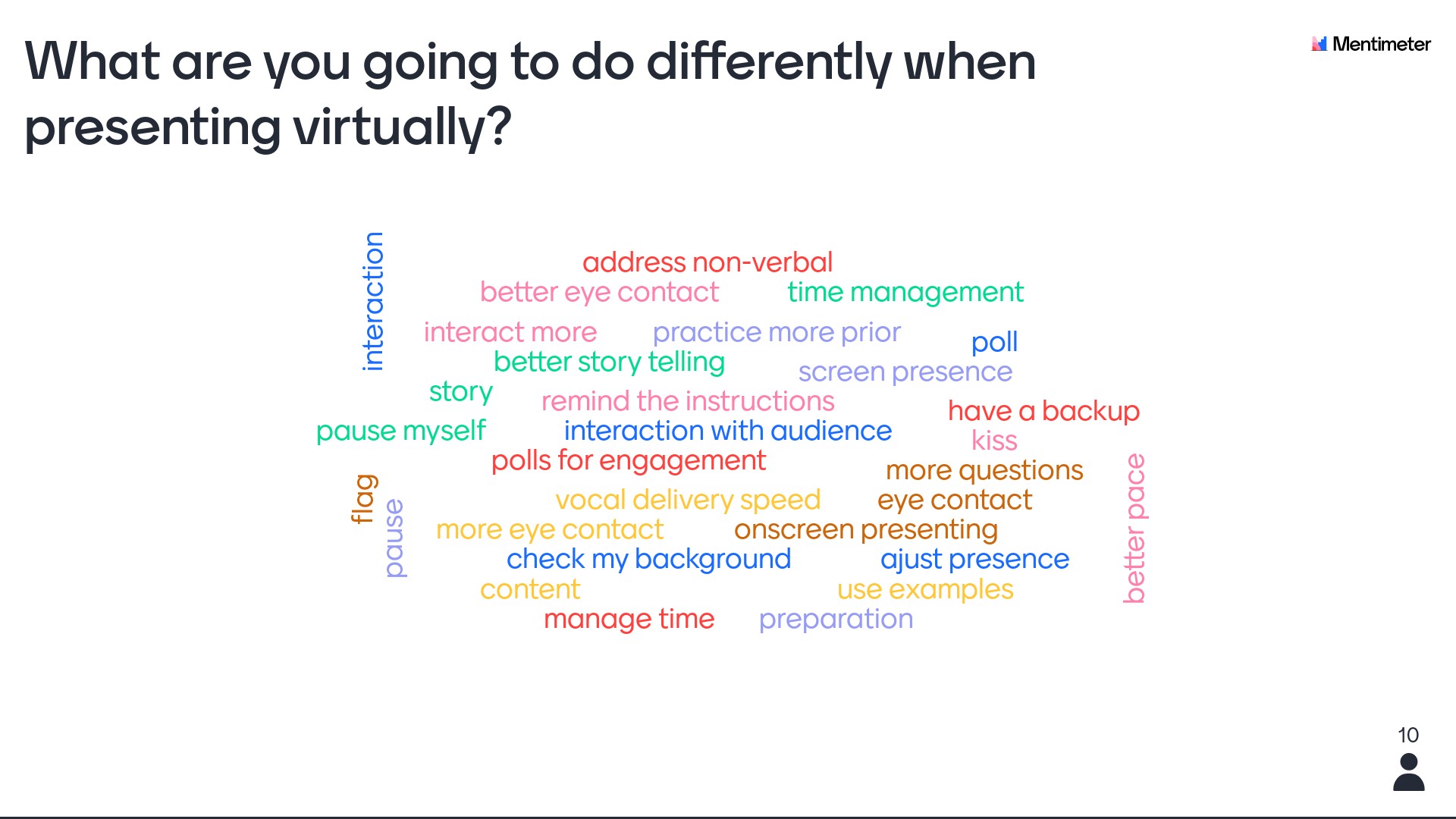
If you would like to learn more about engaging virtual presenting attend one of my group workshops or if you would like to get feedback on your virtual presenting skills attend a smaller group workshop or get in touch for some individual coaching.

by Claire Doole | Sep 14, 2020 | Blog, Organising events
Are you getting bored of virtual events which go on for hours, with one speaker after another or one panel after another? Often the most gripping moment is seeing how the moderator copes with the technical glitches or closes down the speakers who go over time!
Far too many event organisers have not understood the difference between what goes into a virtual one as opposed to face-to-face. They try to replicate their usual half-day, full-day or two-day event online without thinking about the audience experience.
Having moderated many virtual events in the past 7 months, I firmly believe that organisers will need to work harder as the pandemic continues to retain audience share. Audiences are going to be more selective, only tuning in to events that are well produced, informative and insightful.
Producing a virtual event is like producing a TV programme

As a former BBC TV producer and editor, I advise clients organising events to use the same techniques that professional programme producers use to attract and retain audiences. Here are some of my tips:
• Short – TV programmes are rarely more than 60-minutes. Often, they are 30 to 45 minutes as producers know that people’s attention span starts to wane without a break.
• Varied – Our brains switch off if they are not stimulated every 8 minutes. A TV programme is broken down into short varied segments – presenter intro/interview with a participant, known as a “fireside chat”/double-headed interviews/studio discussions. Schedulers make sure that the same format is not used in consecutive TV programmes. A documentary is followed by drama that is followed by light entertainment or reality TV.
• Creative – Programme makers experiment with new formats, ensuring a mix of light and shade to keep people’s attention. Even in TV news there is a mix of serious and less serious stories.
• Human-interest – People are interested in people. Programme makers are looking for stories of the challenges people face and how they are overcoming them. They know that stories build emotional connection and keep people captivated.
• Pre-recorded – Most TV is pre-recorded. News programmes are live as well as some sports events and of course, election night special. But these are produced by teams who regularly work together and are at the top of their game!
• Rehearsed – Live TV programmes are rehearsed – just like music concerts or theatrical productions. Presenters make it look as if it is happening naturally but programmes have a minute-by-minute running order that is rigorously adhered to.
• Time-managed. A TV or radio programme never over-runs due to the skill of the studio producer and presenter.
Applying these tips to your virtual event
If you are organising an event that is longer than 1 hour, here are some tips to keep your audience engaged. You could offer breakout rooms where the audience can continue the conversation with the speakers, as well as content on demand such as videos, podcasts or in-depth written content.
When you go beyond an hour, as an organiser you need to ensure a variety of formats from panel discussions with different formats, interviews, keynotes, and facilitated breakout sessions.
Fundamentals of a good virtual event

Don’t forget that the basis for any successful event is to be creative in structure and format. Inform, educate and entertain are the essential ingredients of all good events, so when preparing your virtual one, make sure you appeal to all of the senses – visual (video, images, cartoons) audio (recordings, music) and kinesthetic (icebreaker activities, quizzes, energisers, storytelling).
If you would like to know more, do contact me about my virtual workshops on organising memorable virtual events. I also run workshops on engaging online presenting, storytelling and moderating.
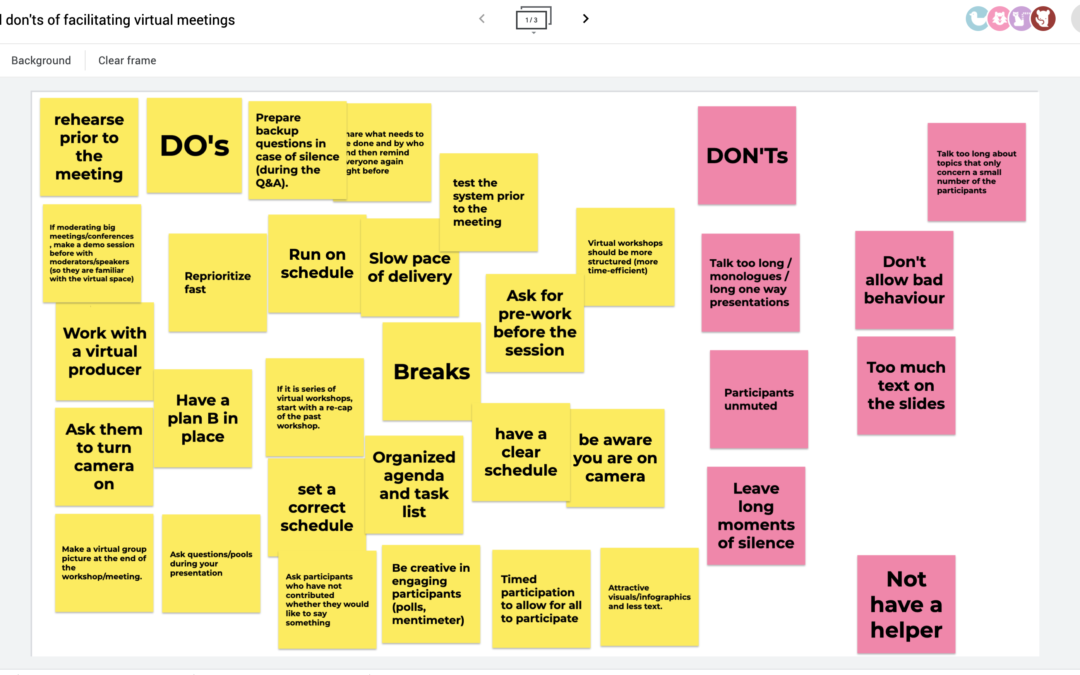
by Claire Doole | Jul 21, 2020 | Blog, Meetings
Are you suffering from Zoom fatigue as you rush from one online meeting to another? I am using Zoom as shorthand for all the different platforms that are jostling to sign you up as a customer. In my opinion, Zoom is by far the most interactive and participatory platform, although MS Teams and Webex are catching up.
But the platform is not the biggest challenge to facilitating an online meeting. According to participants in my eWorkshops it is the passive audience, made even worse when people turn off their cameras! Number two, by the way, is lack of non-verbal cues and number three technical glitches.
As a meeting facilitator you have to work hard to get and keep people’s attention. And even harder if you want to break through the virtual divide and get people to engage and participate. In the real world, our brain switches off every 10 minutes if it is not stimulated, so imagine how quickly it tunes out in the virtual world.
The solution is to view facilitating a meeting like running a training session. You have to borrow tools and techniques from training to build engagement and participation.
Here are some of my most effective tools to boost your meeting.
1. Polls are popular. In Zoom there is an integrated polling option, where you can ask people multiple choice or single choice questions. Within 1 minute, you can share the results. It is best to set them up before to be as efficient with the time spent online as possible.
Even better are slido.com and mentimeter.com – two applications I use as a conference moderator to ask questions before and/or after a panel discussion. Mentimeter.com has a multitude of uses from asking people their expectations, to checking their understanding or evaluating a session. The word cloud option is particularly fun as people see the words appear in real time.

2. Whiteboards are the new black! On Zoom there is an integrated whiteboard but it is clunky to use as participants can easily write over each other’s contributions. Much better and more engaging is Google Jamboard.

Here you can create post-it notes and move them around the board. It is great for collaborative and brainstorming exercises as you can move around the post-it notes, cluster and use the annotate pen to name the groups.
Google slides is also useful as a simple whiteboard to write ideas on and then share as part of a presentation.
3. Go beyond the chat box. Chat is the easiest function and every platform offers this – even Skype for Business. But you can be far more creative using Google Docs which everyone fills in either as an exercise while people are waiting to join the meeting or as part of the meeting to get a discussion going.

Image courtesy of ICA:UK
If you want to encourage people to participate anonymously before, during and after a meeting, padlet.com is effective. You create a board and can add questions, illustrate with images or even draw that participants can answer and then rate.
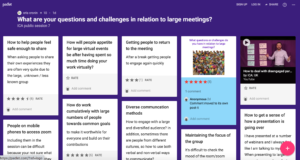
Credit ICA:UK
4. Make some decisions – tricider.com is a free tool where you can analyse the pros and cons and then vote to come to a decision.
5. If money is no option, you may want to invest in Miro or Mural which are tools that integrate many of the above features in one – but you will have to spend some time bringing participants up to speed in how to use them as they can be rather overwhelming.
If you use these tools well, they will help you facilitate not only productive but also engaging and participatory meetings. You may even find that people cast aside their Zoom fatigue as they rush to participate in your next conference call!
In my next blog in my getting real in the virtual world series, I shall look at techniques for participatory conversations and how to develop your on-screen presence.

by Claire Doole | May 3, 2020 | Blog
Until COVID-19 struck, my virtual training consisted of coaching over Skype for clients I couldn’t meet face to face.
Today all my training is conducted virtually over numerous other platforms; clients highly rate the experience and learning and development departments are happy to be able to provide this opportunity for their staff’s personal development while working remotely.
In the past 6 weeks, I have been running eWorkshops in writing, moderating, storytelling, presenting, media and job interviews and speechwriting.
This is what I have learnt about what makes a successful virtual learning experience.
eWorkshops not webinars
Clients are telling me they much prefer an eWorkshop, which is interactive and participatory rather than watching a YouTube video or attending a webinar, which is usually a PowerPoint Presentation with Q&A.
I know from my attempts to do yoga online that what I really miss is the individual feedback on what I am doing wrong!
With eWorkshops, participants can get that individual feedback just like in the face-to-face training room experience, as long as the group is no more than 8 people.
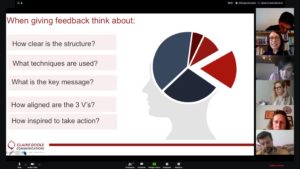
Participatory workshops with individual feedback.
Short bursts not long seminars
Managing attention span is particularly challenging over videoconferences. According to Gianpiero Petriglieri, Associate Professor at INSEAD this is because everyone – participants and trainer – are consuming more energy trying to process the non-verbal cues when we are all reduced to thumbnail videos.
This is why all my trainings are either 60 or 90 minutes in length. If I am asked for longer, we take a break so that people can stretch their legs and give their eyes a rest from the screen. Often I ask them to prepare or reflect on something related to the workshop so it is time well spent.
Furthermore short sessions spaced out over a period of days fit well into people’s busy schedules as they juggle work and personal commitments.
Synchronous and asynchronous learning is a win-win
This hybrid model where participants learn during and also between sessions means they have more time to absorb the learning, put it into practice and prepare well for the next session. They can also choose when they want to do the asynchronous learning.
Furthermore over a series of three or four short sessions, they can cover in the eWorkshop the same amount of material as in a face-to-face training.
A dynamic trainer to recreate the training room experience
It is vital that the trainer has the skills to make the learner feel as if they are in a face-to-face training. This means taking a learner centric approach so that the content is well structured, easy to follow and varied to appeal to those who learn by seeing, watching, hearing, doing, touching and interacting.
In addition, the trainer has to power up their delivery skills – be more animated, modulate their voice and better read the participants non-verbal cues.
And they have to have a great sense of time management. Training virtually is like producing and presenting a TV programme so the trainer has to keep track of the time and end on time as otherwise the line will go down!

Zoom into the virtual training world
I recommend Zoom as a platform for training and coaching. For anybody anxious about using technology, it is the simplest to use – easy to navigate, interactive and with good audio and video quality. And it is secure – even too secure as a head of HR never made it into one of my sessions as I mistakenly left her in the waiting room!
What clients are saying
Claire’s eWorkshop was the perfect length, well structured and delivered clearly and compellingly. She kept me engaged throughout and it will help me in my work persuading stakeholders and presenting my ideas.
Giulia Ragonesi, Associate Legal Officer, World Intellectual Property Organisation, Geneva
This was the most refreshing and positive e-learning experience that I have had in a long time. It was interesting and engaging with just the right amount of exercises. The sessions were well spaced out so we had enough time to prepare for the next tasks. Claire was totally amazing and her expertise and teaching style made this a very valuable workshop to attend.
Zlata Prlenda-Kunstek, Human Resources Assistant, UN Convention to Combat Desertification, Bonn
I learnt so much during the session. As well as tips, techniques and practical exercises, the way Claire delivered it was a learning experience in itself and on worth emulating!
Diego Gutierrez, Head of Student Services, Graduate Institute, Geneva
The 90-minute session was extremely enriching, packed with takeaways that will help us moderate impactful virtual conferences.
Nicole Martins-Maag, Head of Unit, Law and Policy Outreach, International Committee of the Red Cross, Geneva
Face to face training and coaching are often people’s preferred option, but eWorkshops are certainly a great alternative and can be an equally valuable way of learning and honing skills. And many believe that even once the pandemic is over, virtual learning will be here to stay!
Claire runs e-workshops on virtual meeting facilitation, presenting, media and job interviews, storytelling, conference moderating, speechwriting and business writing. If you are interested in honing your skills, contact her at claire@doolecommunications.com.