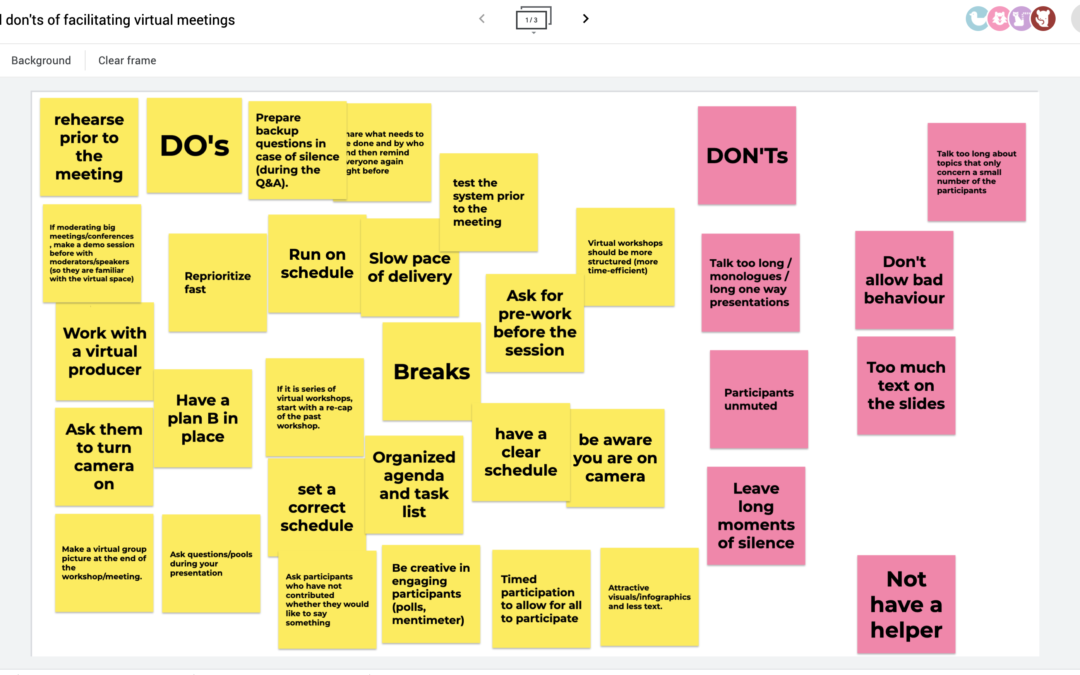Are you suffering from Zoom fatigue as you rush from one online meeting to another? I am using Zoom as shorthand for all the different platforms that are jostling to sign you up as a customer. In my opinion, Zoom is by far the most interactive and participatory platform, although MS Teams and Webex are catching up.
But the platform is not the biggest challenge to facilitating an online meeting. According to participants in my eWorkshops it is the passive audience, made even worse when people turn off their cameras! Number two, by the way, is lack of non-verbal cues and number three technical glitches.
As a meeting facilitator you have to work hard to get and keep people’s attention. And even harder if you want to break through the virtual divide and get people to engage and participate. In the real world, our brain switches off every 10 minutes if it is not stimulated, so imagine how quickly it tunes out in the virtual world.
The solution is to view facilitating a meeting like running a training session. You have to borrow tools and techniques from training to build engagement and participation.
Here are some of my most effective tools to boost your meeting.
1. Polls are popular. In Zoom there is an integrated polling option, where you can ask people multiple choice or single choice questions. Within 1 minute, you can share the results. It is best to set them up before to be as efficient with the time spent online as possible.
Even better are slido.com and mentimeter.com – two applications I use as a conference moderator to ask questions before and/or after a panel discussion. Mentimeter.com has a multitude of uses from asking people their expectations, to checking their understanding or evaluating a session. The word cloud option is particularly fun as people see the words appear in real time.

2. Whiteboards are the new black! On Zoom there is an integrated whiteboard but it is clunky to use as participants can easily write over each other’s contributions. Much better and more engaging is Google Jamboard.

Here you can create post-it notes and move them around the board. It is great for collaborative and brainstorming exercises as you can move around the post-it notes, cluster and use the annotate pen to name the groups.
Google slides is also useful as a simple whiteboard to write ideas on and then share as part of a presentation.
3. Go beyond the chat box. Chat is the easiest function and every platform offers this – even Skype for Business. But you can be far more creative using Google Docs which everyone fills in either as an exercise while people are waiting to join the meeting or as part of the meeting to get a discussion going.

Image courtesy of ICA:UK
If you want to encourage people to participate anonymously before, during and after a meeting, padlet.com is effective. You create a board and can add questions, illustrate with images or even draw that participants can answer and then rate.
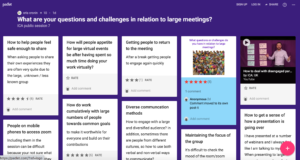
Credit ICA:UK
4. Make some decisions – tricider.com is a free tool where you can analyse the pros and cons and then vote to come to a decision.
5. If money is no option, you may want to invest in Miro or Mural which are tools that integrate many of the above features in one – but you will have to spend some time bringing participants up to speed in how to use them as they can be rather overwhelming.
If you use these tools well, they will help you facilitate not only productive but also engaging and participatory meetings. You may even find that people cast aside their Zoom fatigue as they rush to participate in your next conference call!
In my next blog in my getting real in the virtual world series, I shall look at techniques for participatory conversations and how to develop your on-screen presence.